

| Principală » Video » Despre sharing si telefonie |
Cum sa faci stream intre Dreambox si XBMC
Vizualizări: 5
tiby
Descrierea intrării:
Cum sa faci stream intre Dreambox si XBMC, pasi simpli prin adresa locala de IP,everting works 100%
From VIDEOS on main screen do as follows
Videos>Files>Add Videos>Browse
from list select the last one Add network location
Than
Protocol - TuxBox client
Server address - IP of your Satbox
Port - 80
Username - if you have some
Password - if you have some
than OK
after you will see in list
tuxbox://192.168.1.106:80 [ip of your box obviously]
select it and select OK
Enter name so you can identify it in sources, like SAT or what ever
all done
Timpul de rulare al video-ului: 00:04:39
Autor: Loma Lemy
 |

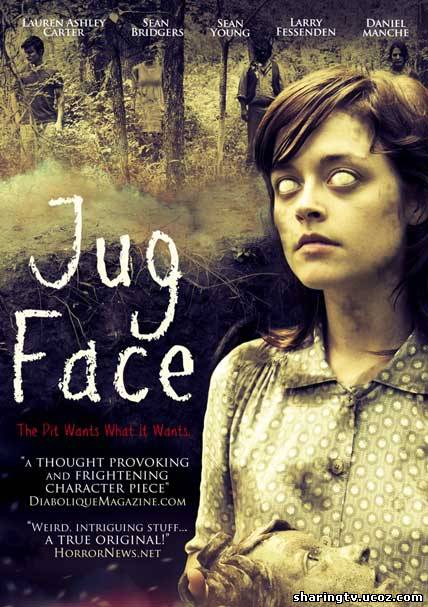

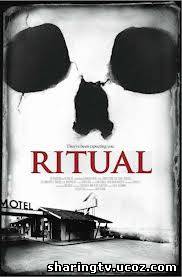

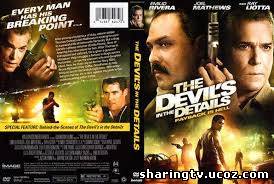
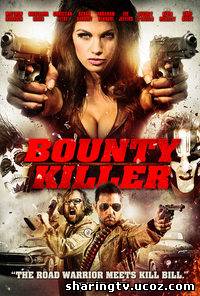

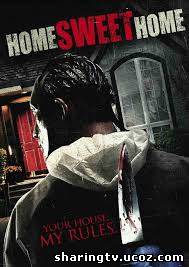

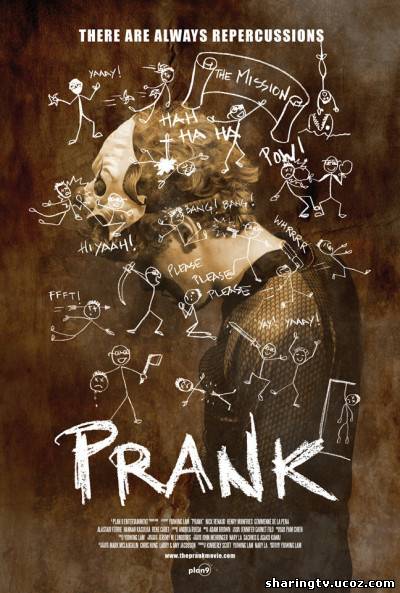

 Total: 117
Total: 117  De o lună: 0
De o lună: 0  De o săptămână: 0
De o săptămână: 0  De ieri: 0
De ieri: 0  Azi: 0
Azi: 0  Administratori: 2
Administratori: 2  Moderatori: 1
Moderatori: 1 Verificaţi: 0
Verificaţi: 0  VIP:
VIP:  Utilizatori: 114
Utilizatori: 114  Masculin: 102
Masculin: 102  Feminin: 15
Feminin: 15 

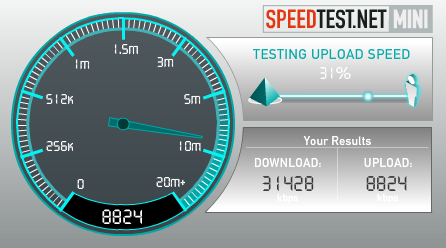
[ Înregistrare | Autentificare ]